Introduction
“ClickFunnels vs GetResponse” is a common comparison many businesses make when deciding on the best tools for their online marketing strategies. Both platforms are highly regarded in the industry, offering unique features that cater to different marketing needs. In this blog post, we will delve into a detailed comparison of ClickFunnels and GetResponse, covering various aspects such as pricing, ease of use, email marketing features, and more. By the end of this post, you will have a clearer understanding of which tool suits your business requirements best.

Table of Contents
Overview of ClickFunnels and GetResponse
What is ClickFunnels?
ClickFunnels is a powerful online sales funnel builder designed to help businesses automate their sales processes from start to finish. Launched in 2014 by Russell Brunson, ClickFunnels has quickly become a go-to platform for entrepreneurs and marketers looking to create high-converting sales funnels without needing advanced technical skills. The platform offers a variety of features, including drag-and-drop page builders, email marketing, and automation tools, all designed to simplify the process of turning visitors into customers.
ClickFunnels excels in providing users with the tools needed to create effective sales funnels. It offers pre-built funnel templates for various types of marketing campaigns, such as product launches, webinars, and membership sites. This makes it an ideal choice for businesses looking to streamline their sales processes and increase conversions.
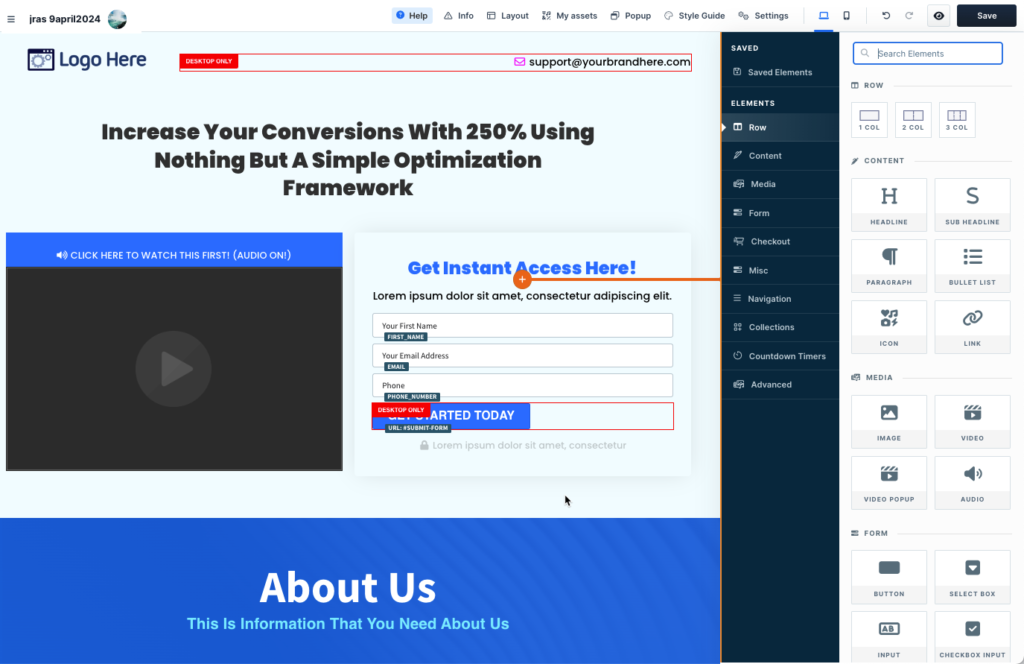
What is GetResponse?
GetResponse is an all-in-one marketing platform that combines email marketing, automation, landing pages, and webinars into a single comprehensive tool. Founded in 1998, GetResponse has evolved over the years to meet the changing needs of digital marketers. The platform is well-known for its robust email marketing capabilities and user-friendly interface, making it a popular choice for businesses of all sizes.
GetResponse stands out for its extensive range of features, including advanced email segmentation, A/B testing, and detailed analytics. Additionally, GetResponse offers a webinar solution, which is integrated seamlessly with its email marketing and automation tools, providing users with a complete marketing solution in one platform.
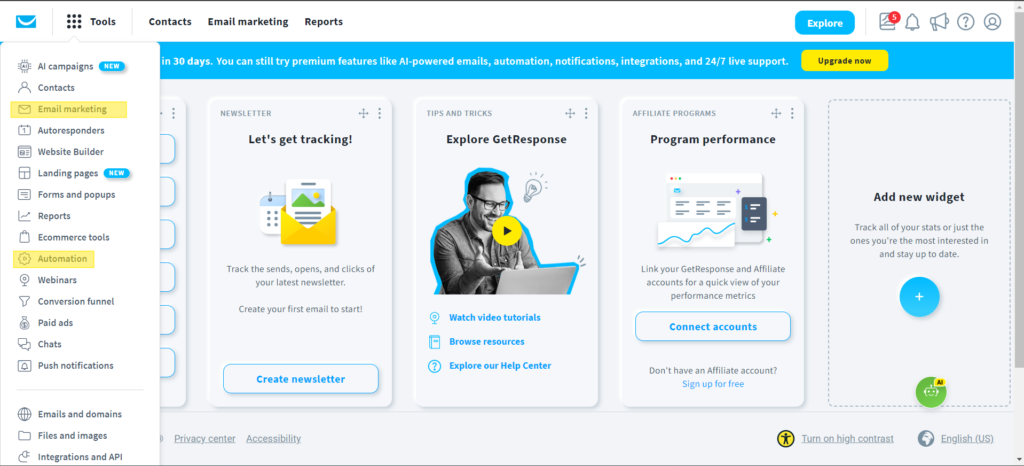
Core Functionalities and Primary Use Cases
Both ClickFunnels and GetResponse serve as powerful tools for online marketing, but they have different primary use cases and strengths.
- ClickFunnels: Primarily focuses on building and optimizing sales funnels. It is ideal for businesses that need to create complex, multi-step funnels to guide potential customers through the buying process. Whether you’re selling products, hosting webinars, or running membership sites, ClickFunnels provides the tools necessary to build and optimize these funnels effectively.
- GetResponse: Offers a broader range of marketing tools, with a strong emphasis on email marketing and automation. It is perfect for businesses that need a comprehensive marketing solution that includes email campaigns, landing pages, and webinars. GetResponse is particularly beneficial for those looking to engage with their audience through multiple channels and analyze the performance of their campaigns in detail.
By understanding the core functionalities and primary use cases of ClickFunnels and GetResponse, businesses can make informed decisions about which platform best suits their specific marketing needs. This section provides a solid foundation for the more detailed comparisons that follow in the blog post.
Pricing Plans
When choosing between ClickFunnels and GetResponse, understanding their pricing plans is crucial to determine which platform fits your budget and needs. Below is a detailed comparison of their pricing structures, providing clarity on what each tool offers at various price points.
ClickFunnels Pricing Plans
ClickFunnels offers two main pricing plans:
| Startup Plan: $97 per month | Pro Plan: $297 per month |
|---|---|
| 3 Brand Workspaces | 10 Brand Workspaces |
| 3 Team Members | 10 Team Members |
| Unlimited Funnels | Unlimited Funnels |
| Unlimited Courses | Unlimited Courses |
| Unlimited Members | Unlimited Members |
| Unlimited Contacts | Unlimited Contacts |
| Unlimited Pages | Unlimited Pages |
| Unlimited Domains | Unlimited Domains |
ClickFunnels pricing is straightforward, offering a range of plans to suit different business needs. The Basic Plan is ideal for small businesses or startups, while the Platinum Plan is better suited for growing businesses requiring more extensive features. The Two Comma Club X is tailored for large enterprises with advanced requirements.
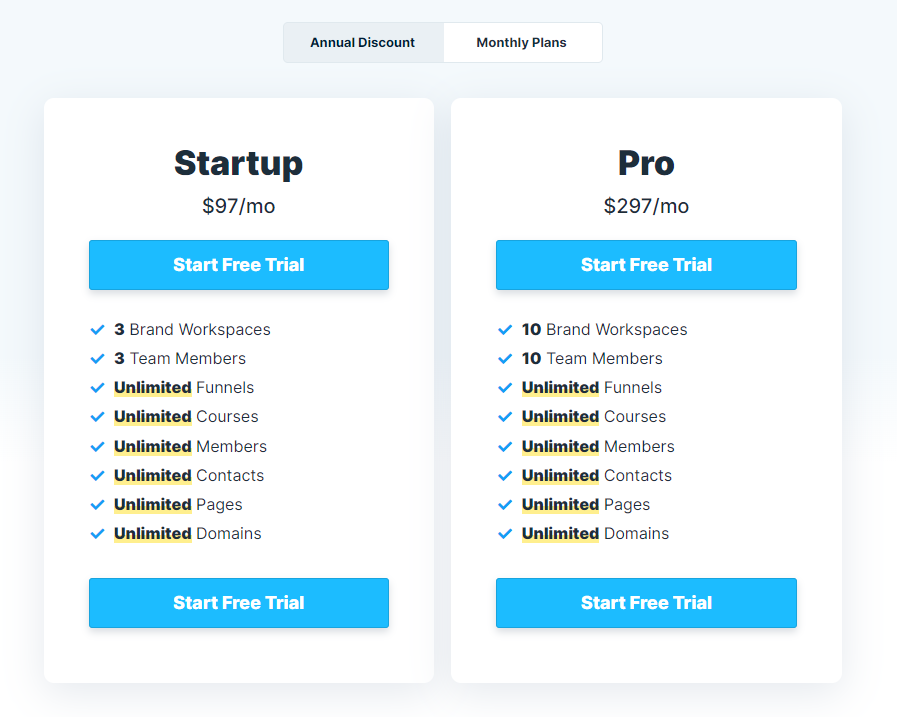
GetResponse Pricing Plans
GetResponse also offers several pricing tiers based on the number of contacts:
| Plan | Features | Pricing |
|---|---|---|
| Email Marketing | Unlimited newsletters, Autoresponders, Websites & landing pages, Email & landing page, templates, Signup forms & popups, 24/7 live chat support | Starting at €16 per month for 1,000 contacts |
| Marketing automation (recommended) | Marketing automation, Event-based workflows, Webinars, Advanced segmentation, Contact scoring, Sales funnels | Starting at €54 per month for 1,000 contacts |
| E-commerce Marketing | Ecommerce integrations, Quick transactional emails, Abandoned cart recovery, Promo codes, Product recommendations, Web push notifications | Starting at €106 per month for 1,000 contacts |
| GetResponse MAX | Top support & onboarding, Dedicated IP, SMS marketing, AI recommendations, Transactional emails, Users & role management | Custom pricing starting at €1099 per month for unlimited contacts |
GetResponse’s pricing is more flexible, starting at a lower price point and scaling based on the number of contacts and features needed. This makes it suitable for both small businesses and larger enterprises looking for extensive email marketing and automation capabilities.
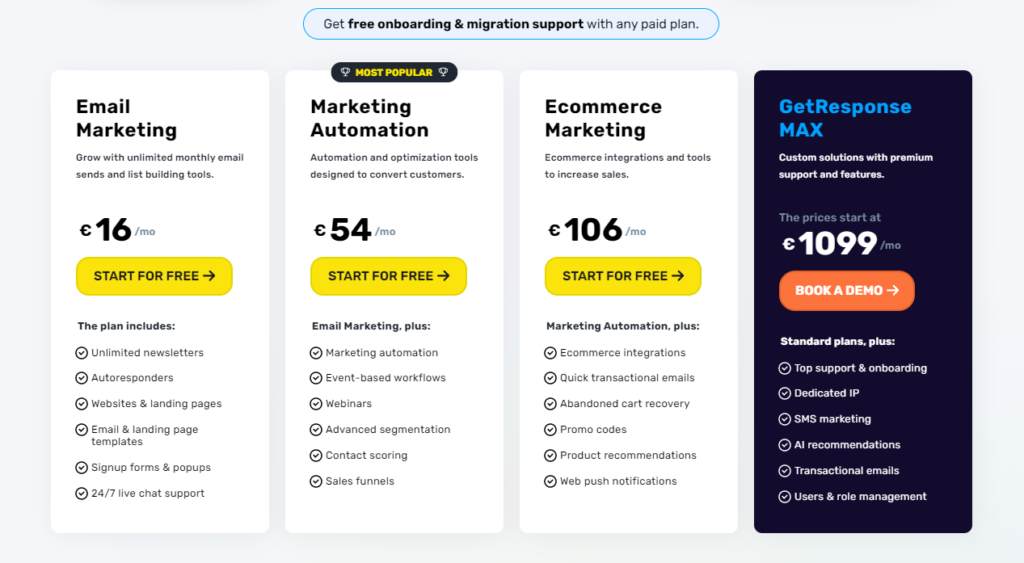
Which Offers Better Value?
When comparing “ClickFunnels vs GetResponse” in terms of pricing, it’s important to consider what you get at each price level. ClickFunnels tends to be more expensive but offers a comprehensive suite of funnel-building tools and training resources, making it ideal for businesses focused on sales funnels and conversion optimization.
On the other hand, GetResponse offers a more scalable and flexible pricing model that caters to businesses primarily interested in email marketing and automation, with additional features like webinars and CRM integration.
| Feature | ClickFunnels | GetResponse |
|---|---|---|
| Primary Function | Sales funnels and landing pages | Email marketing and automation |
| Pricing | Higher, multiple tiers | Competitive, multiple tiers |
| Ease of Use | User-friendly, drag-and-drop editor | User-friendly, clean interface |
| Sales Funnels | Comprehensive funnel building | Basic funnel features |
| Landing Pages | Extensive templates and customization | Robust landing page builder |
| Email Marketing | Basic email tools | Advanced email marketing features |
| Automation | Sales funnel automation | Advanced marketing automation |
| CRM | Built-in CRM (limited features) | Integrated CRM |
| Webinars | Limited capabilities | Robust webinar hosting |
| Integrations | Wide range of third-party integrations | Extensive integrations and add-ons |
| A/B Testing | Available for funnels and pages | Available for emails and landing pages |
| Analytics | Funnel and conversion tracking | Detailed email and marketing analytics |
| Affiliate Management | Built-in (Backpack) | Not built-in |
| Customer Support | Extensive training (FunnelFlix), support | Good support and resources |
| User Community | Active user community | Active user community |
Ease of Use
When comparing ClickFunnels vs GetResponse in terms of ease of use, it’s essential to consider the user interface, onboarding process, and overall user experience. Both platforms are designed to simplify online marketing tasks, but they have distinct approaches.
User Interface and Experience
ClickFunnels: ClickFunnels is well-known for its intuitive drag-and-drop editor. Users can easily create and customize sales funnels, landing pages, and websites without needing any coding skills. The interface is visually oriented, making it straightforward to see changes in real-time. However, some users may find the numerous features and options overwhelming at first.
GetResponse: GetResponse also offers a user-friendly interface, especially for email marketing and automation. Its drag-and-drop email builder is simple to navigate, allowing users to create professional emails quickly. The dashboard is clean and organized, making it easy to find and use various tools. GetResponse’s learning curve is relatively gentle, particularly for those familiar with email marketing.
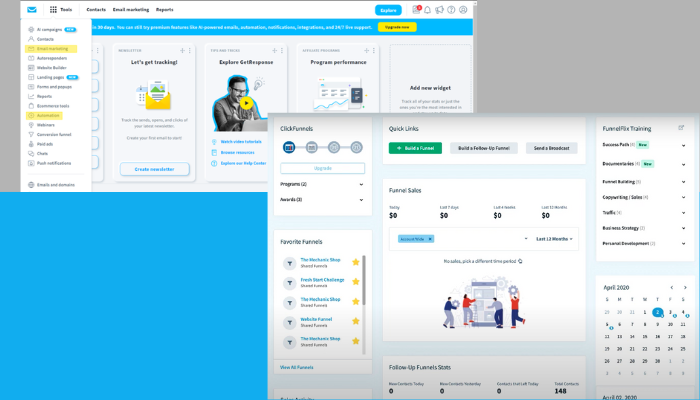
Onboarding Process
ClickFunnels: ClickFunnels provides a comprehensive onboarding process, including tutorials, webinars, and a detailed knowledge base. New users can benefit from step-by-step guides and video tutorials that cover the basics of setting up and optimizing sales funnels. The onboarding experience is designed to help users quickly become proficient with the platform.
GetResponse: GetResponse also offers a robust onboarding experience. New users have access to a variety of resources, including a knowledge base, video tutorials, and live webinars. GetResponse’s customer support is highly responsive, providing additional assistance to help users get started. The platform’s onboarding process is straightforward, ensuring that users can start creating and sending emails without much hassle.
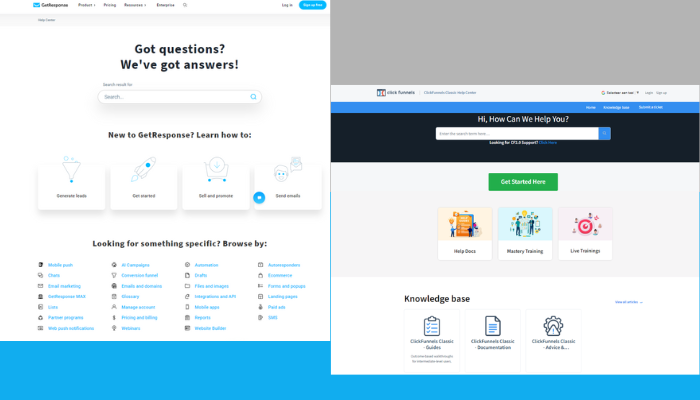
Overall User Experience
ClickFunnels: The overall user experience with ClickFunnels is positive for those who need a powerful tool for creating and managing sales funnels. Its wide range of features is beneficial for businesses looking to optimize their sales processes. However, the complexity of these features might require some time to master.
GetResponse: GetResponse provides an excellent user experience, particularly for email marketing and automation. Its simplicity and clear design make it accessible for beginners, while still offering advanced features for more experienced marketers. Users often appreciate the balance between ease of use and functionality.
In summary, both ClickFunnels and GetResponse offer user-friendly interfaces and comprehensive onboarding processes. ClickFunnels might seem more complex due to its extensive features, whereas GetResponse is particularly easy to use for email marketing tasks. Depending on your specific needs, either platform can provide a smooth user experience.
Email Marketing Features
When comparing ClickFunnels vs GetResponse, email marketing features play a crucial role in deciding which platform is best suited for your business. Both ClickFunnels and GetResponse offer robust email marketing tools, but there are significant differences in their capabilities and ease of use.
ClickFunnels’ Email Marketing Tools
ClickFunnels provides an integrated email marketing tool called Actionetics, which is part of its Etison Suite plan. Here’s what you can expect from ClickFunnels’ email marketing features:
- Email Automation: ClickFunnels allows you to set up automated email sequences to nurture leads and convert them into customers. You can create complex automation workflows based on user actions and behaviors.
- Email Builder: The drag-and-drop email editor makes it easy to design visually appealing emails without any coding knowledge. ClickFunnels offers a variety of templates to get you started.
- Segmentation: With Actionetics, you can segment your email list based on user behavior, demographics, and other criteria to send highly targeted emails.
- Broadcasts: Send one-time email broadcasts to your entire list or specific segments. This is useful for announcements, promotions, and newsletters.
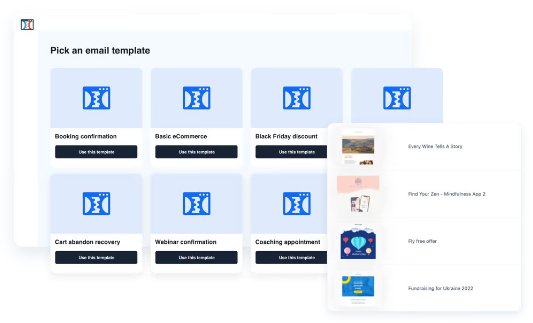
GetResponse’s Email Marketing Tools
GetResponse is known for its powerful and comprehensive email marketing features. Here’s an overview of what GetResponse offers:
- Email Automation: GetResponse’s automation workflows are highly flexible and easy to set up. You can create sophisticated automation sequences using a visual workflow builder.
- Email Creator: The intuitive drag-and-drop email creator allows you to design professional emails. GetResponse provides a wide range of customizable templates to match your brand.
- Segmentation: GetResponse excels in list segmentation, allowing you to create detailed segments based on user behavior, purchase history, and more. This ensures your emails are always relevant to your audience.
- Autoresponders: You can set up autoresponders to automatically send emails based on user actions, such as signing up for a newsletter or making a purchase.
- Advanced Features: GetResponse also offers unique features like Perfect Timing, which sends emails at the optimal time for each subscriber, and Time Travel, which ensures your emails are delivered at the same local time across different time zones.
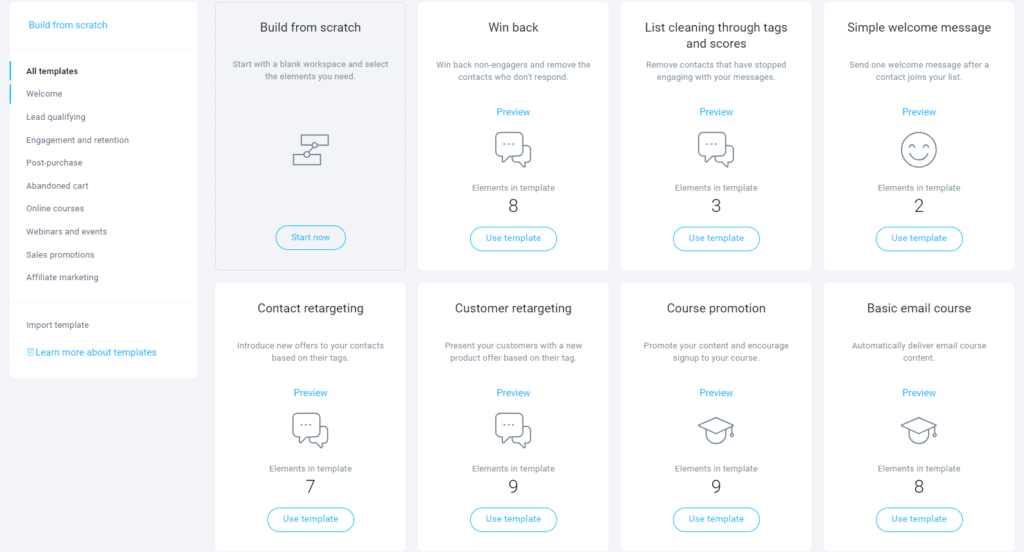
Marketing Automation
When comparing ClickFunnels vs GetResponse, marketing automation is a crucial feature to consider. Both platforms offer robust automation tools, but they cater to different types of users and marketing strategies.
ClickFunnels’ Marketing Automation
ClickFunnels is primarily designed for building sales funnels and converting leads into customers. Its marketing automation features are tightly integrated with its funnel-building tools, making it easy to automate various stages of the sales process.
- Automation Workflows: ClickFunnels allows users to create complex automation workflows that guide prospects through a customized journey. You can trigger actions based on user behavior, such as page visits or form submissions.
- Follow-up Funnels: ClickFunnels’ Follow-up Funnels enable you to automate email sequences, SMS messages, and more, ensuring you stay engaged with your leads.
- Integration with Actionetics: ClickFunnels includes Actionetics, its in-built email autoresponder, which allows for detailed segmentation and personalized communication.
GetResponse’s Marketing Automation
GetResponse is known for its comprehensive email marketing and automation capabilities. It offers a wide range of automation tools designed to help you nurture leads and convert them into customers through targeted campaigns.
- Visual Workflow Builder: GetResponse features a visual drag-and-drop workflow builder, making it easy to create and manage complex automation sequences without any coding knowledge.
- Automation Templates: GetResponse provides pre-built automation templates for common marketing scenarios, such as welcome series, abandoned cart reminders, and lead nurturing sequences.
- Advanced Segmentation: With GetResponse, you can segment your audience based on various criteria, such as behavior, demographics, and engagement levels, to deliver highly personalized campaigns.
- Event-based Triggers: Automate actions based on user behavior, such as email opens, link clicks, and purchase history, to ensure timely and relevant communication.
Comparison: ClickFunnels vs GetResponse
When comparing ClickFunnels vs GetResponse in terms of marketing automation, it’s clear that both platforms have their strengths:
- Ease of Use: GetResponse’s visual workflow builder is intuitive and user-friendly, making it easier for beginners to set up automation sequences. ClickFunnels’ automation is deeply integrated with its funnel-building process, offering a seamless experience for sales funnel optimization.
- Customization: Both platforms offer a high level of customization, but ClickFunnels excels in automating sales funnels, while GetResponse shines in email marketing automation.
- Templates and Pre-built Workflows: GetResponse has an edge with its extensive library of automation templates, which can save time and effort for marketers. ClickFunnels, on the other hand, offers specialized tools for sales and follow-up automation.
By understanding the strengths and features of each platform, you can make an informed decision on which tool best suits your marketing automation needs.
Customer Support and Resources
When comparing ClickFunnels vs GetResponse, customer support and resources play a crucial role in determining which platform is best suited for your needs. Both platforms offer a range of support options and resources, but there are some key differences to consider.
ClickFunnels Customer Support and Resources
Customer Support: ClickFunnels provides multiple channels for customer support, including email, live chat, and a comprehensive help center. Their support team is known for being responsive and helpful, often resolving issues quickly. For more complex problems, they offer a ticket-based support system where users can track the progress of their queries.
Training and Resources: ClickFunnels offers an extensive library of training materials and resources to help users get the most out of their platform. These include:
- FunnelFlix: A collection of courses, tutorials, and webinars on various marketing and business topics.
- ClickFunnels Blog: Regularly updated with tips, strategies, and industry news.
- Documentation: Detailed guides and FAQs covering all aspects of the platform.
- Community: Active Facebook groups and forums where users can ask questions, share tips, and network with other marketers.
GetResponse Customer Support and Resources
Customer Support: GetResponse also offers a robust support system, with 24/7 live chat and email support available in multiple languages. Their support team is well-regarded for their quick response times and expertise. Additionally, GetResponse provides phone support for users on higher-tier plans, which can be a significant advantage for businesses needing immediate assistance.
Training and Resources: GetResponse boasts a rich array of resources designed to help users maximize their email marketing efforts. These include:
- GetResponse Learning Center: Offers webinars, video tutorials, and courses on email marketing, automation, and more.
- GetResponse Blog: Features articles on best practices, new features, and case studies.
- Help Center: Comprehensive documentation and FAQs.
- Community: Active user groups and forums for peer support and knowledge sharing.
Pros and Cons
ClickFunnels Pros
- Comprehensive Sales Funnels: ClickFunnels excels at building detailed sales funnels, making it ideal for businesses focused on sales and conversions.
- Ease of Use: The platform is user-friendly, with a drag-and-drop editor that simplifies the creation of landing pages and funnels.
- Integration Capabilities: ClickFunnels integrates with numerous third-party tools, including payment gateways, email marketing services, and CRM systems.
- Affiliate Management: It includes an affiliate management system (Backpack) that allows businesses to create and manage their own affiliate programs.
- Training and Resources: ClickFunnels offers extensive training materials and support through FunnelFlix and their large user community.
ClickFunnels Cons
- Pricing: ClickFunnels is relatively expensive compared to other tools, which can be a drawback for small businesses or startups.
- Email Marketing Limitations: While it includes basic email marketing features, they are not as advanced as dedicated email marketing platforms like GetResponse.
- Design Flexibility: Some users find the design templates to be somewhat rigid and less customizable than those offered by competitors.
GetResponse Pros
- Email Marketing Excellence: GetResponse is renowned for its powerful email marketing features, including automation, segmentation, and a variety of templates.
- Webinars and Live Events: It has robust webinar hosting capabilities, making it a great tool for businesses that rely on webinars for lead generation and customer engagement.
- Comprehensive Marketing Suite: Beyond email marketing, GetResponse includes landing pages, marketing automation, CRM, and e-commerce tools.
- Affordability: GetResponse offers competitive pricing plans that provide good value, especially for small to medium-sized businesses.
- Ease of Use: The platform is user-friendly with a clean interface and intuitive navigation.
GetResponse Cons
- Sales Funnel Capabilities: While GetResponse offers sales funnel features, they are not as extensive or specialized as those in ClickFunnels.
- Learning Curve: The breadth of features in GetResponse can be overwhelming for new users, leading to a steeper learning curve.
- Limited Customization in Webinars: Some users have noted that the customization options for webinars are limited compared to dedicated webinar platforms.
Conclusion
When evaluating ClickFunnels vs GetResponse, it becomes evident that both platforms offer unique strengths tailored to different aspects of online marketing. ClickFunnels shines with its robust sales funnel capabilities, user-friendly interface, and extensive integration options. It is particularly advantageous for businesses focused on driving sales and managing affiliate programs, although its higher price point and basic email marketing features may be a limitation for some.
On the other hand, GetResponse excels in email marketing, providing powerful automation, segmentation, and webinar hosting features. Its comprehensive marketing suite, competitive pricing, and ease of use make it a versatile tool for small to medium-sized businesses. However, its sales funnel capabilities are not as specialized as those of ClickFunnels, and the extensive feature set can lead to a steeper learning curve.
In summary, the decision between ClickFunnels and GetResponse depends on your specific business needs. If your primary focus is on building and optimizing sales funnels, ClickFunnels is the better choice. However, if you prioritize email marketing and webinars, GetResponse offers a more robust solution. By understanding the pros and cons of each platform, you can make an informed decision that aligns with your marketing goals and budget.
Adding images such as comparison charts, user interface screenshots, user reviews, and infographics can further enhance the clarity and engagement of this comparison, making it easier for readers to visualize and understand the key differences between ClickFunnels and GetResponse.




