Introduction
Pipedrive is more than just a CRM tool; it’s a comprehensive solution designed to help sales teams stay organized, close deals faster, and drive business growth. Whether you’re managing a small business or overseeing a large sales team, choosing the right CRM can make a significant difference in your sales performance. In this blog post, we’ll dive deep into Pipedrive’s features, pricing, customer reviews, and how it compares to other CRM tools on the market. By the end, you’ll have a clear understanding of why Pipedrive is a top choice for businesses looking to optimize their sales process.
Table of Contents
What Makes Pipedrive Unique?
Pipedrive stands out in the crowded CRM market for several key reasons that make it a top choice for sales teams and businesses of all sizes. Let’s explore what sets Pipedrive apart:
1. Visual Sales Pipeline
One of the most distinctive features of Pipedrive is its visual sales pipeline. Unlike traditional CRM tools that can overwhelm users with data, Pipedrive offers a clear, visual representation of your sales process. This intuitive interface allows sales teams to easily track deals, monitor progress, and identify bottlenecks at a glance. The drag-and-drop functionality makes managing leads and deals simple, ensuring that nothing slips through the cracks.
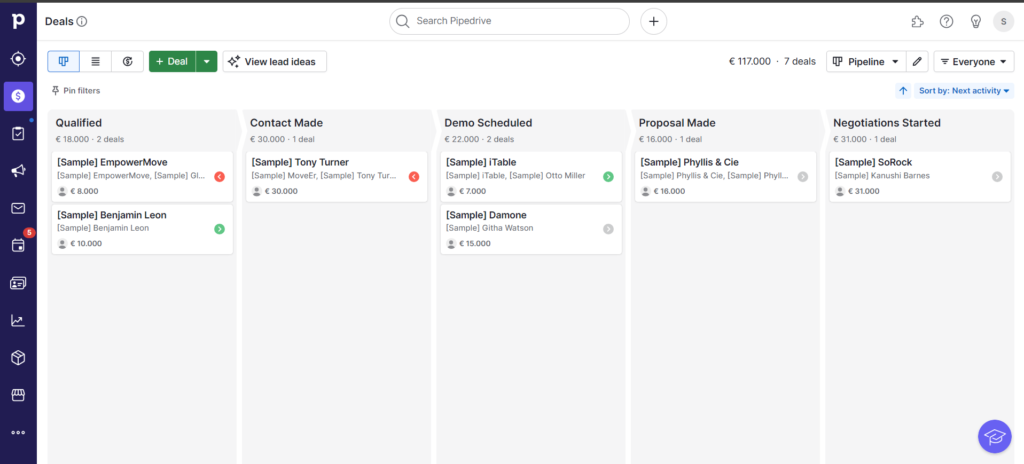
2. Customization and Flexibility
Pipedrive is designed with customization in mind. Whether you’re a small business or a large enterprise, Pipedrive allows you to tailor the CRM to fit your unique sales process. You can customize pipelines, fields, and stages to match the way your team works. This level of flexibility ensures that Pipedrive adapts to your business needs, rather than forcing your team to adapt to the software.
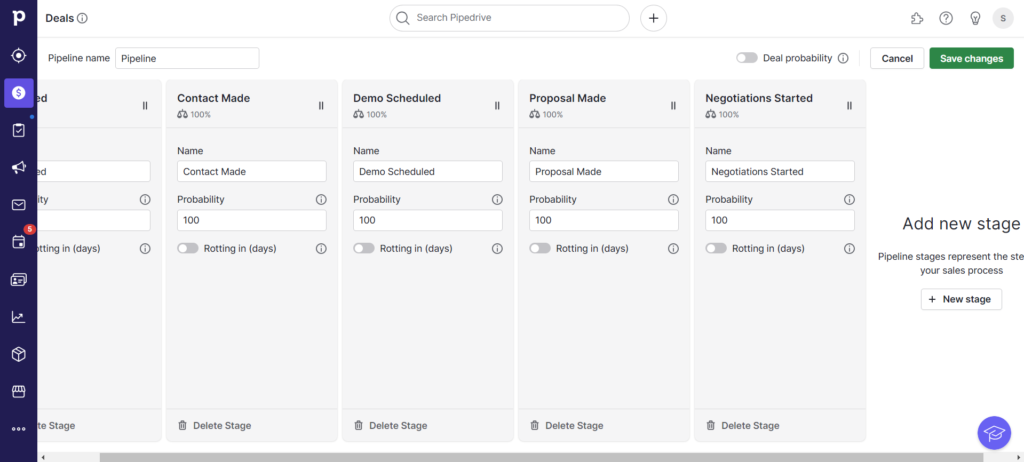
3. Activity-Based Selling
Pipedrive’s focus on activity-based selling is another feature that sets it apart. The platform encourages users to schedule and complete activities (calls, meetings, emails) that drive sales forward. By prioritizing actions over outcomes, Pipedrive helps sales teams stay proactive and maintain momentum. This approach ensures that sales reps are always focused on the next step, leading to more consistent and predictable results.
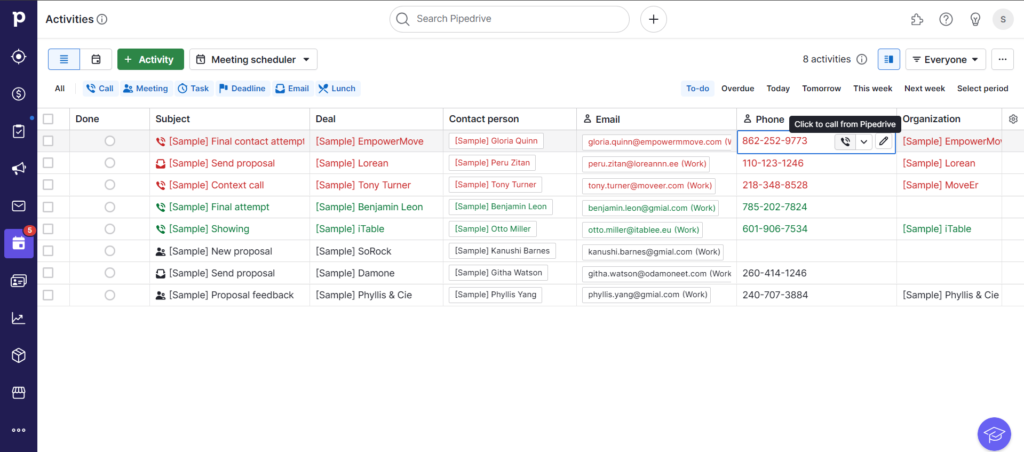
4. Seamless Integrations
Pipedrive integrates seamlessly with a wide range of tools that businesses already use. Whether it’s email marketing platforms, project management tools, or customer support software, Pipedrive’s integrations allow you to create a cohesive workflow. This connectivity means your sales data is always up-to-date, and your team can work more efficiently without switching between multiple platforms.
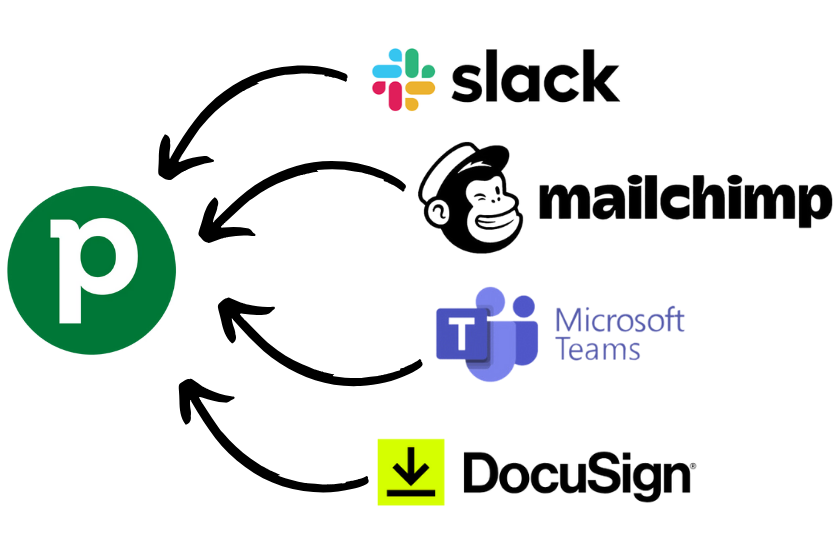
5. Focus on User Experience
User experience is at the core of Pipedrive’s design. The platform is known for its clean, intuitive interface that requires minimal training to get started. Sales teams appreciate the straightforward layout that makes navigating the CRM a breeze. This focus on usability ensures that Pipedrive is a tool that sales teams actually enjoy using, which can lead to higher adoption rates and better overall results.
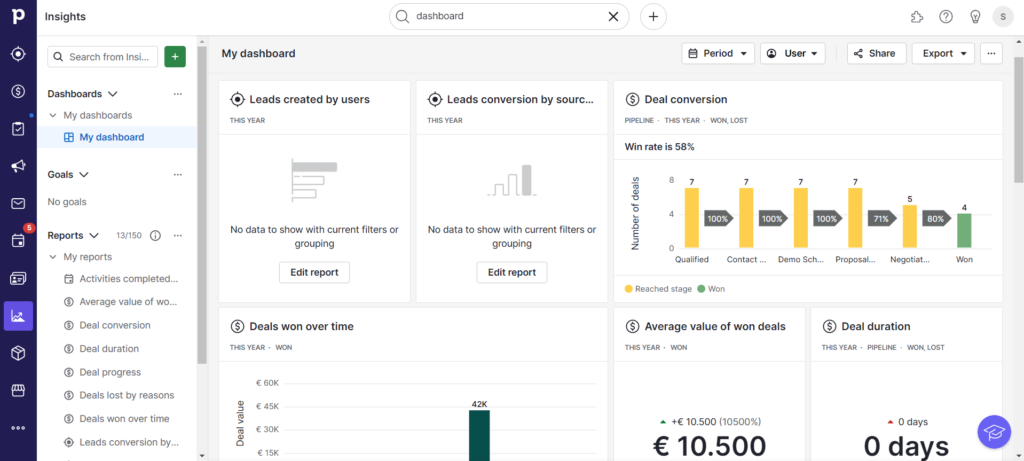
Key Features of Pipedrive
Pipedrive stands out in the crowded CRM market due to its user-friendly design and powerful features that streamline sales processes. Here are the key features of Pipedrive that make it a top choice for businesses of all sizes:
1. Visual Sales Pipeline
One of Pipedrive’s most distinguishing features is its visual sales pipeline. This intuitive interface allows you to see your entire sales process at a glance. Each deal is represented as a card that can be easily moved through different stages of your pipeline, giving you a clear view of where each prospect is in the sales journey.
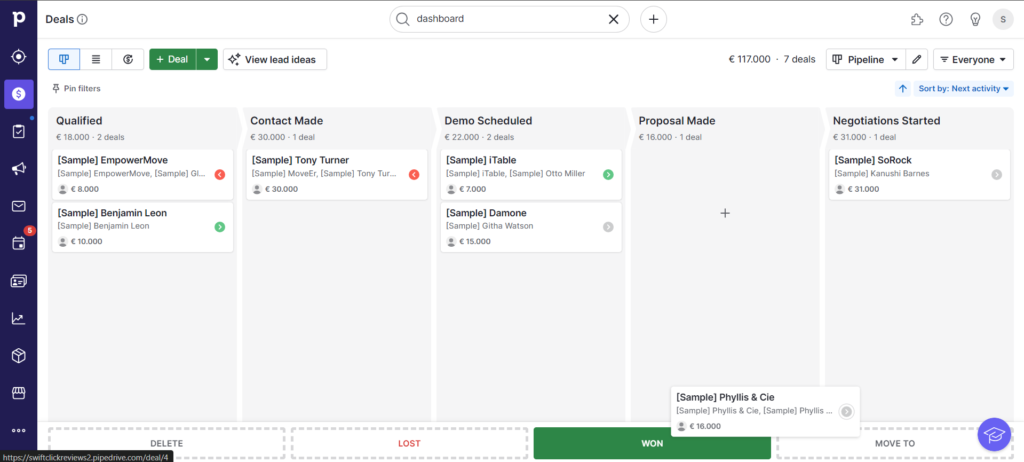
2. Customizable Pipelines and Stages
Pipedrive offers extensive customization options, allowing you to tailor the CRM to fit your unique sales process. You can create multiple pipelines, each with its own set of stages, and customize these stages to reflect the specific steps in your sales cycle. This flexibility ensures that Pipedrive adapts to your business, rather than the other way around.
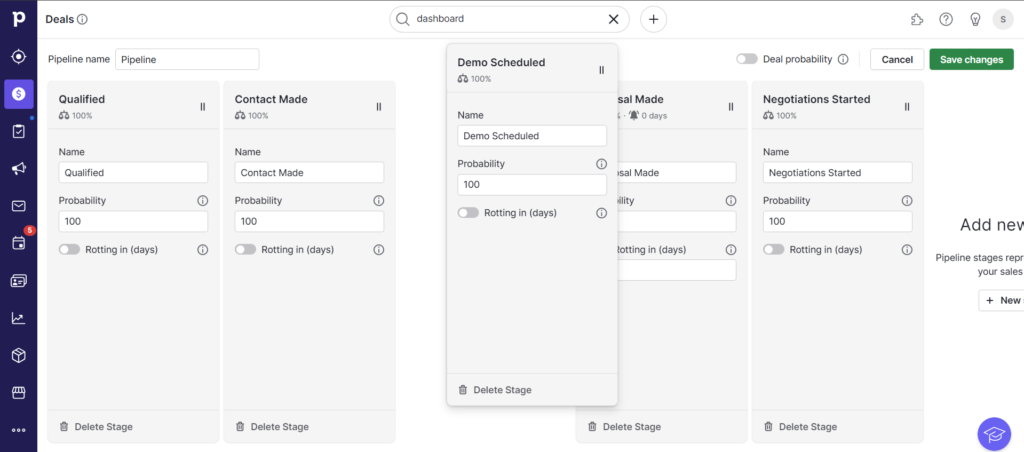
3. Activity and Goal Tracking
Keeping track of tasks and goals is crucial for any sales team. Pipedrive’s activity and goal tracking features help ensure that no task falls through the cracks. You can schedule activities like calls, meetings, and deadlines directly within the CRM, and set goals to monitor progress. Pipedrive will automatically remind you of upcoming tasks, keeping your team on track and focused.
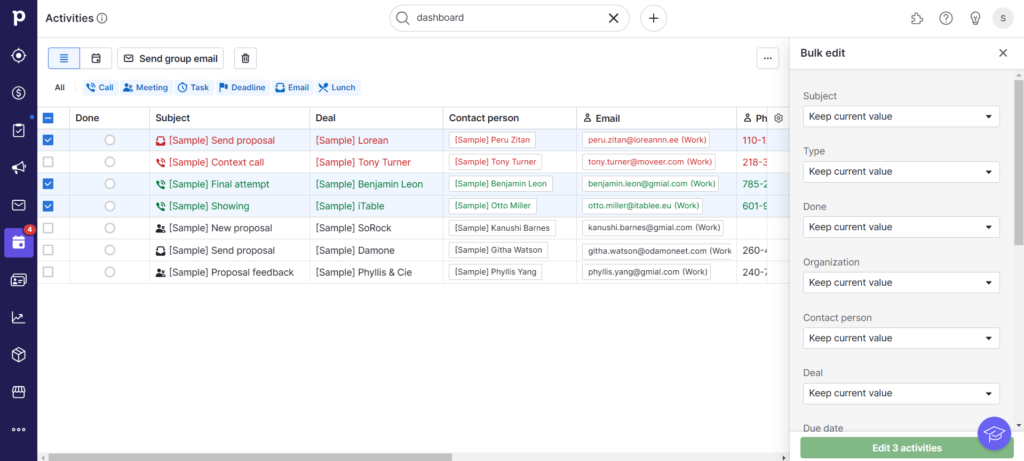
4. Email Integration
Pipedrive seamlessly integrates with your email, allowing you to manage all communications directly from the CRM. You can send and receive emails, link them to specific deals, and even use customizable email templates to streamline your communication. This feature ensures that all interactions with clients are organized and easily accessible within your sales pipeline.
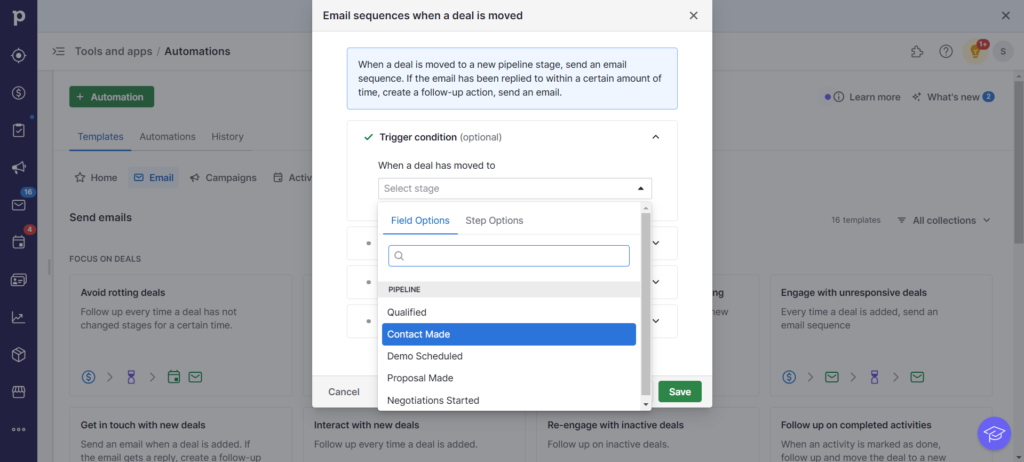
5. Reporting and Analytics
Understanding your sales performance is key to making informed decisions. Pipedrive’s robust reporting and analytics tools give you detailed insights into your sales activities. You can generate reports on sales progress, individual and team performance, and pipeline efficiency. These insights help you identify trends, track KPIs, and make data-driven decisions to improve your sales strategy.
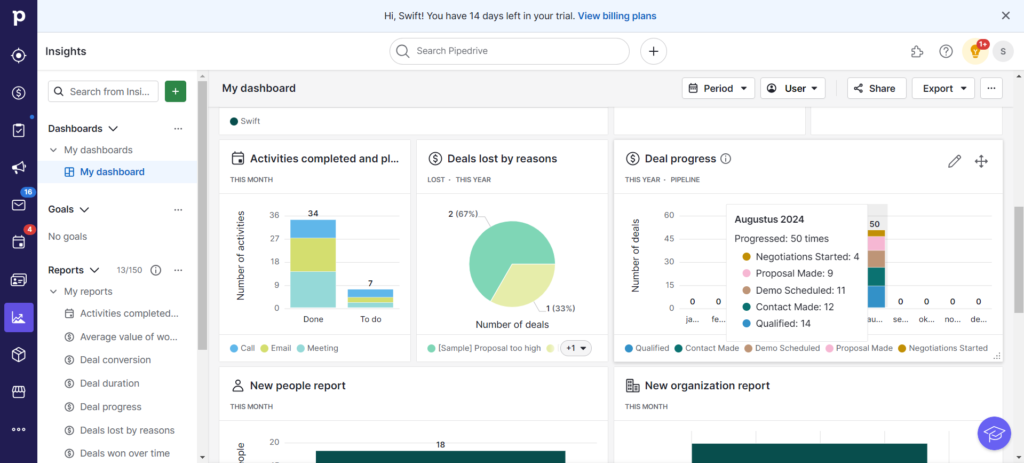
6. Sales Automation
Pipedrive’s sales automation features save time and reduce manual work by automating repetitive tasks. You can set up workflows to automatically trigger actions based on certain conditions, such as moving a deal to the next stage when a task is completed or sending follow-up emails after a meeting. This automation allows your team to focus on selling rather than administrative tasks.
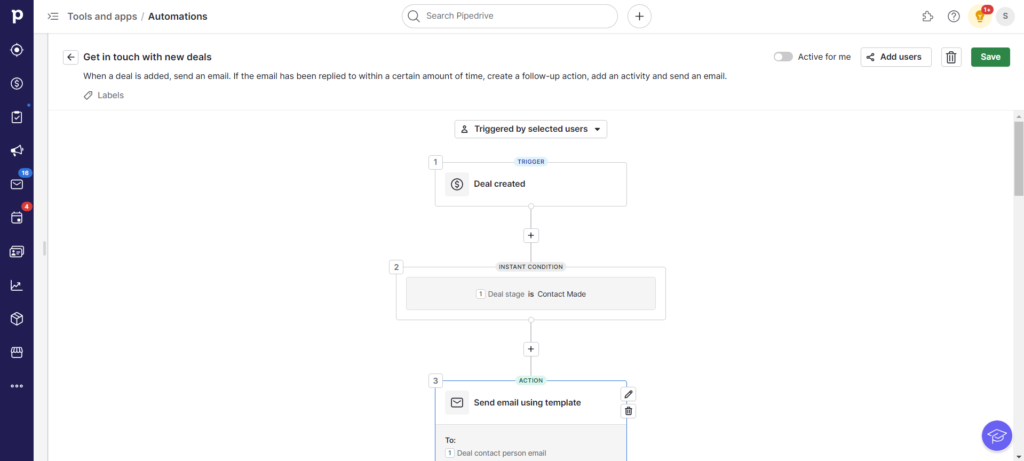
7. Mobile App
In today’s fast-paced world, having access to your CRM on the go is essential. Pipedrive’s mobile app allows you to manage your sales pipeline, update deals, and communicate with clients from anywhere. The app is user-friendly and ensures that you can stay productive, even when you’re away from your desk.
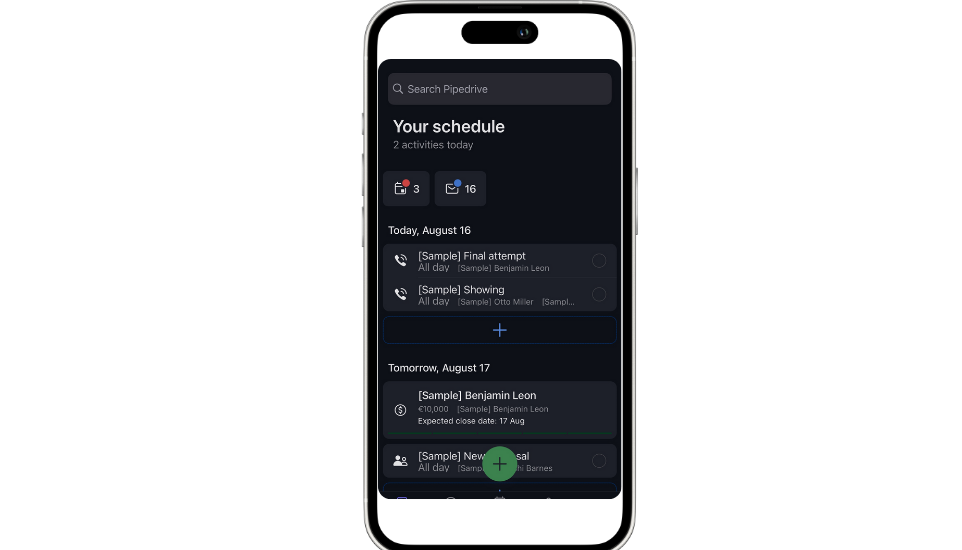
Pricing
Pipedrive offers a variety of pricing plans designed to cater to businesses of all sizes, ensuring that there’s a suitable option for everyone, from small startups to large enterprises. In this section, we’ll break down each of Pipedrive’s pricing tiers, so you can determine which plan best fits your business needs.
1. Essential Plan
The Essential Plan is Pipedrive’s entry-level option, priced at $14 per user/month when billed annually. This plan is ideal for small teams or businesses just starting out with CRM software. It includes basic features such as:
- Visual sales pipeline
- Customizable pipelines and stages
- Essential integrations (e.g., Google Contacts, Zapier)
- 24/7 support via chat and email
This plan is perfect for those who need a simple, effective tool to manage their sales processes without extra frills.
2. Advanced Plan
The Advanced Plan is priced at $29 per user/month when billed annually. This plan includes everything in the Essential Plan, plus additional features that support growing sales teams, such as:
- Full email integration with templates and tracking
- Workflow automation with triggers and actions
- Group emailing and email open tracking
- Additional reporting capabilities
For businesses looking to scale their operations, the Advanced Plan offers more automation and communication tools, making it easier to manage a larger sales pipeline.
3. Professional Plan
The Professional Plan costs $49 per user/month when billed annually. It is designed for businesses that require more in-depth sales management and reporting tools. Features in this plan include:
- Advanced reporting and insights
- Revenue forecasting
- Meeting scheduler and calendar sync
- Smart Contact Data for enriched lead profiles
This plan is best suited for companies that want to leverage data-driven insights to drive their sales strategies and require more robust features to handle a higher volume of deals.
4. Power Plan
The Power Plan is priced at $64 per user/month when billed annually. This plan is designed for teams that need more advanced automation and collaboration features to boost productivity and streamline workflows. It includes everything in the Professional Plan plus:
- Unlimited automations for tasks and workflows
- Document and contract management with eSignatures
- Enhanced email tracking and engagement insights
- Custom fields and sales pipelines
The Power Plan is ideal for businesses that require extensive automation capabilities and more advanced tools to manage their sales operations effectively.
5. Enterprise Plan
The Enterprise Plan is priced at $99 per user/month when billed annually. This plan is tailored for large organizations that need the highest level of customization, support, and security. It includes:
- Unlimited custom fields
- Advanced user permissions and visibility settings
- Dedicated account management
- Phone support and enhanced security features
The Enterprise Plan is ideal for businesses that need a fully customizable CRM solution to meet complex requirements.
| Feature | Essential Plan | Advanced Plan | Professional Plan | Power Plan | Enterprise Plan |
|---|---|---|---|---|---|
| Price (per user/month, billed annually) | $14 | $29 | $49 | $64 | $99 |
| Visual Sales Pipeline | ✔️ | ✔️ | ✔️ | ✔️ | ✔️ |
| Customizable Pipelines and Stages | ✔️ | ✔️ | ✔️ | ✔️ | ✔️ |
| Essential Integrations | ✔️ (Google Contacts, Zapier) | ✔️ (Plus additional integrations) | ✔️ (Plus advanced integrations) | ✔️ (Plus document management integrations) | ✔️ (Plus enterprise-level integrations) |
| 24/7 Support (Chat and Email) | ✔️ | ✔️ | ✔️ | ✔️ | ✔️ (Plus dedicated account management) |
| Email Integration and Tracking | ✔️ | ✔️ | ✔️ | ✔️ | |
| Workflow Automation | ✔️ (Limited) | ✔️ (Advanced) | ✔️ (Unlimited) | ✔️ (Unlimited with custom workflows) | |
| Group Emailing and Email Open Tracking | ✔️ | ✔️ | ✔️ | ✔️ | |
| Advanced Reporting and Insights | ✔️ | ✔️ | ✔️ (Plus custom reporting options) | ||
| Revenue Forecasting | ✔️ | ✔️ | ✔️ | ||
| Meeting Scheduler and Calendar Sync | ✔️ | ✔️ | ✔️ | ||
| Smart Contact Data | ✔️ | ✔️ | ✔️ | ||
| Document and Contract Management | ✔️ | ✔️ | |||
| Custom Fields and Sales Pipelines | ✔️ | ✔️ (Unlimited) | ✔️ (Unlimited with advanced settings) | ||
| Enhanced Security Features | ✔️ |
Which Pipedrive Plan Is Right for You?
When choosing a Pipedrive plan, consider the size of your sales team, the complexity of your sales process, and the specific features you need. If you’re just getting started, the Essential Plan provides all the core tools you need to manage your sales pipeline effectively. As your business grows, upgrading to the Advanced or Professional Plan can help you automate more tasks and gain deeper insights into your sales performance. For large enterprises, the Enterprise Plan offers the highest level of customization and support.
How Pipedrive Can Improve Your Sales Process
Pipedrive is designed with one goal in mind: to help you close more deals efficiently. By streamlining your sales process, Pipedrive empowers your sales team to focus on what they do best—selling. Here’s how Pipedrive can significantly improve your sales process:
1. Visual Sales Pipeline
Pipedrive’s visual sales pipeline is one of its most powerful features. It allows you to see exactly where each deal stands at a glance. This visual representation helps sales teams stay organized and prioritize their efforts on deals that are more likely to close. By dragging and dropping deals across stages, your team can quickly update the pipeline, keeping everyone on the same page.
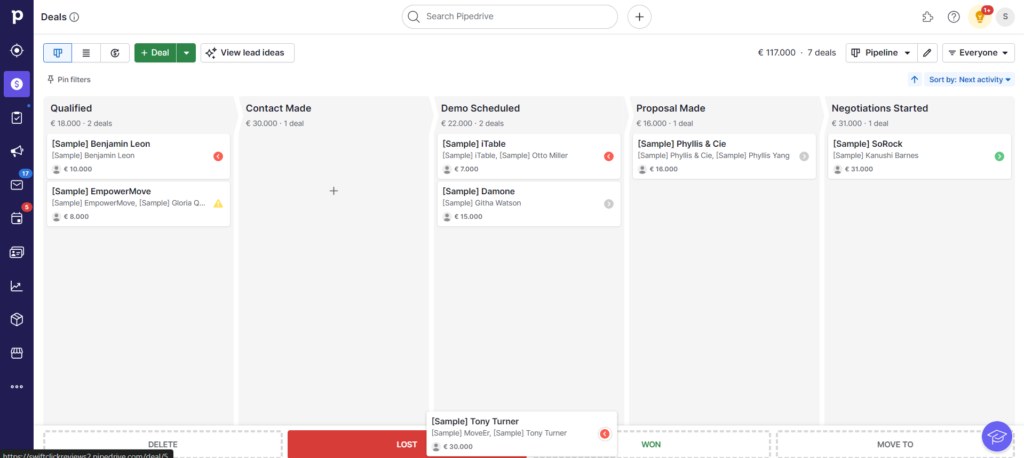
2. Automated Task Management
Keeping track of tasks and follow-ups is crucial for maintaining momentum in your sales process. Pipedrive automates task management by setting up activity reminders for every deal in your pipeline. Whether it’s making a call, sending an email, or scheduling a meeting, Pipedrive ensures that no action item slips through the cracks.
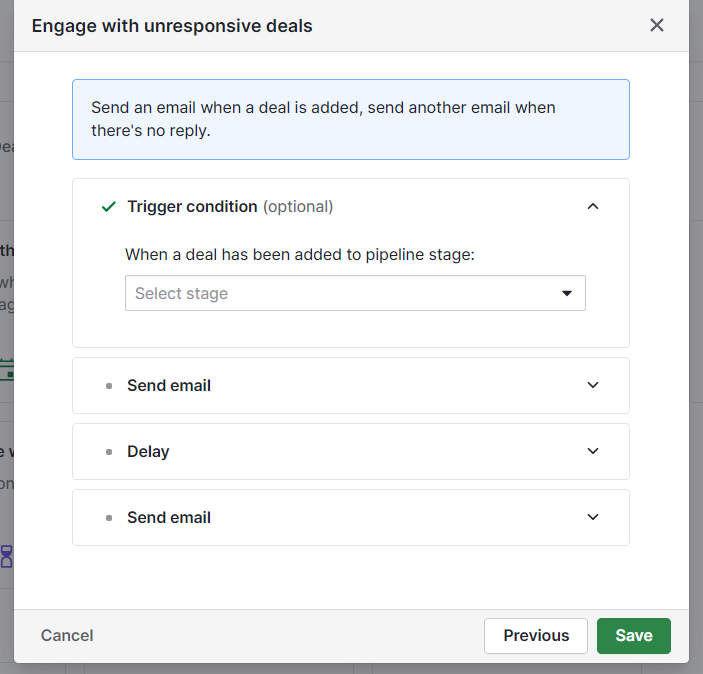
3. Seamless Communication Tracking
Pipedrive integrates seamlessly with your email, allowing you to track all communications related to each deal. Every email, call, or note is automatically logged and associated with the relevant deal. This centralized communication hub ensures that your team has all the context they need to move deals forward without having to dig through inboxes.
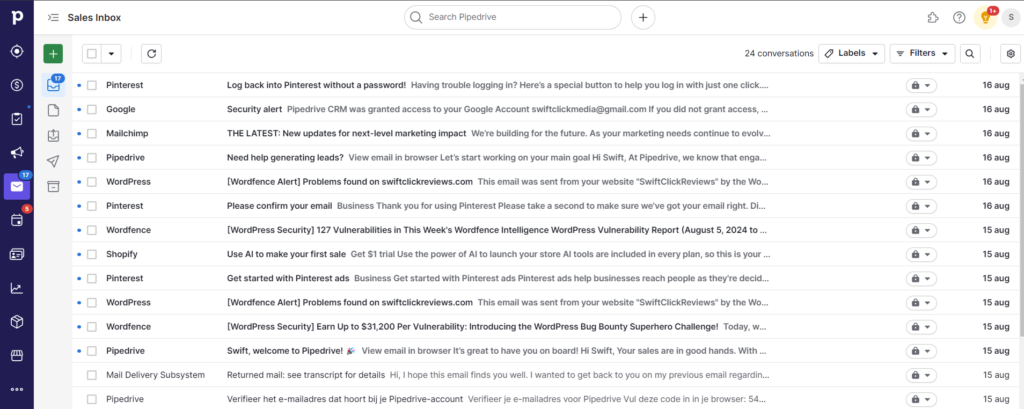
4. Comprehensive Reporting and Insights
Understanding your sales performance is key to continuous improvement. Pipedrive offers comprehensive reporting tools that provide insights into your team’s activities, deal progress, and overall sales performance. These reports can be customized to focus on the metrics that matter most to your business, enabling data-driven decision-making.
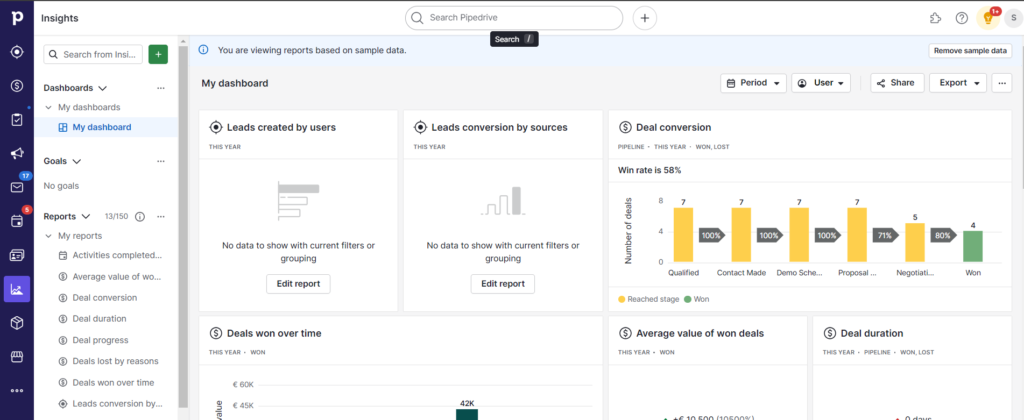
5. Sales Automation
Sales automation is another feature that sets Pipedrive apart. By automating repetitive tasks like follow-up emails, deal assignments, and lead scoring, Pipedrive frees up your sales team’s time, allowing them to concentrate on closing deals. This automation not only speeds up the sales process but also reduces the chance of human error.
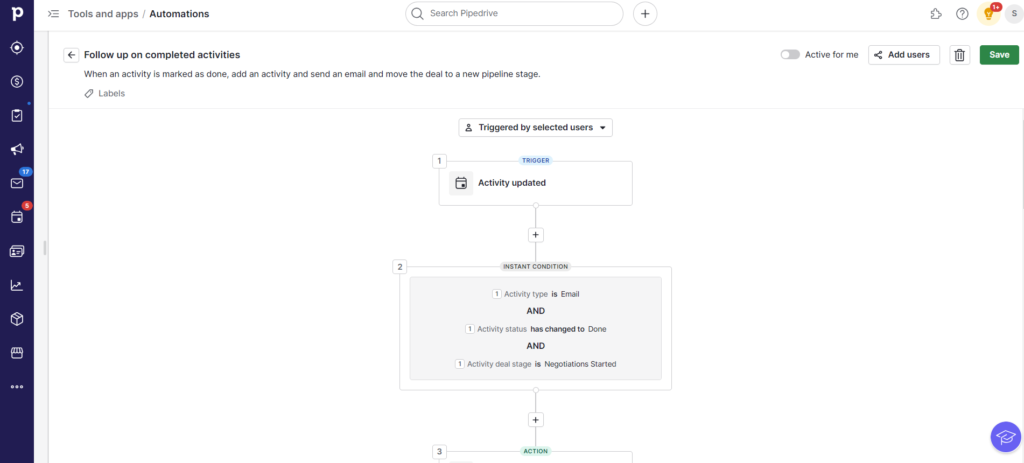
6. Customizable Sales Pipeline
Every business has a unique sales process, and Pipedrive recognizes that. The platform allows you to customize your sales pipeline to reflect your specific sales stages and processes. This customization ensures that Pipedrive fits your business model perfectly, providing a tailored experience that enhances efficiency.
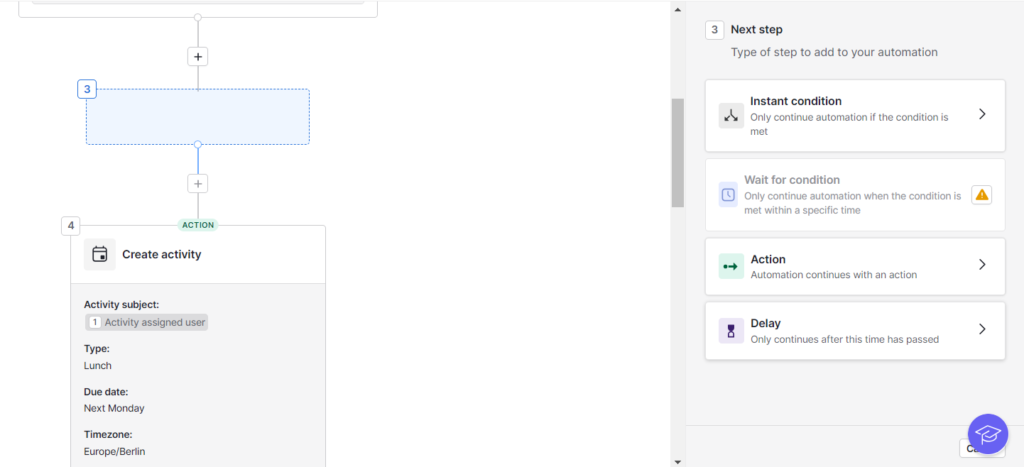
7. Enhanced Collaboration
Pipedrive improves team collaboration by providing a shared platform where all team members can access deal information, tasks, and communication history. This transparency ensures that everyone is aligned and working towards the same goals, which is particularly important for larger sales teams.
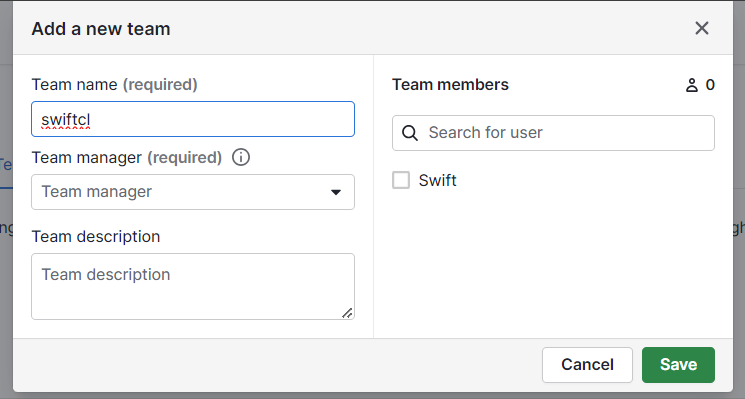
These are just some of the ways Pipedrive can transform your sales process. By leveraging its features, you can streamline your operations, improve communication, and ultimately close more deals.
Integrations and Compatibility
One of the most significant strengths of Pipedrive lies in its extensive integrations and compatibility with various tools that businesses rely on daily. Pipedrive is designed to seamlessly integrate with a wide range of applications, enhancing its functionality and making it easier for sales teams to manage their workflows efficiently.
Key Integrations
Pipedrive offers integrations with over 300 apps, which means that it can fit perfectly into almost any business’s existing tech stack. Here are some of the most popular integrations:
- Email Platforms: Pipedrive integrates with major email providers like Gmail, Outlook, and Microsoft 365. This allows users to sync their emails directly within Pipedrive, ensuring that all communication is tracked and easily accessible within the CRM.
- Marketing Automation Tools: If you’re using tools like Mailchimp, ActiveCampaign, or HubSpot, Pipedrive’s integration capabilities allow for seamless syncing of contact lists, automated workflows, and campaign tracking. This ensures that your marketing efforts are aligned with your sales strategies.

- Project Management Tools: For businesses that need to keep track of projects alongside their sales efforts, Pipedrive integrates with project management tools like Trello, Asana, and Monday.com. This helps teams manage tasks and deadlines without leaving the Pipedrive interface.
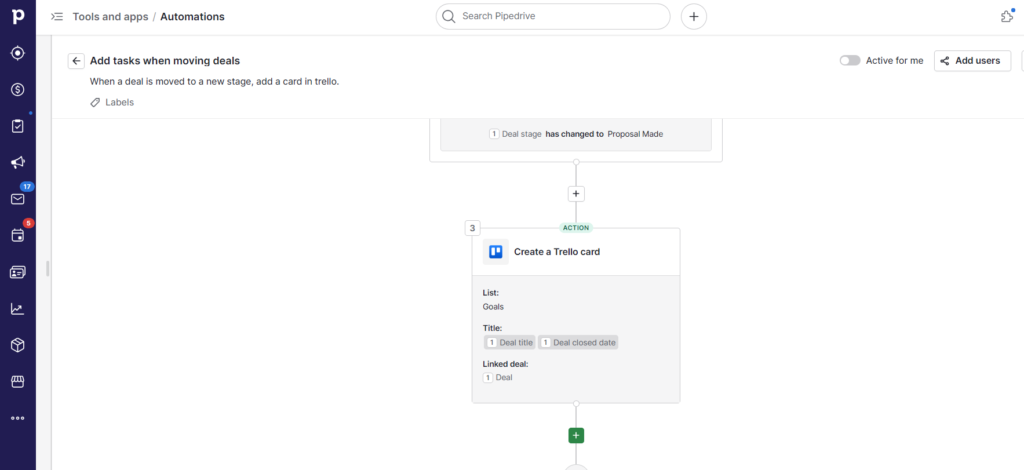
- Customer Support Tools: Integrations with tools like Zendesk and Intercom ensure that your customer service team has direct access to the sales pipeline. This leads to better communication between sales and support, resulting in a more cohesive customer experience.
- Accounting Software: Pipedrive also integrates with accounting tools such as QuickBooks and Xero. This makes it easier to manage invoicing, payments, and financial records directly from within the CRM.
Custom Integrations and API
For businesses with unique needs, Pipedrive provides an open API, allowing developers to create custom integrations tailored to specific workflows. This flexibility is particularly valuable for larger organizations with complex processes that require bespoke solutions.
Compatibility Across Devices
Pipedrive is highly compatible across various devices, ensuring that your sales team can stay connected and productive no matter where they are. Whether using a desktop, tablet, or mobile device, Pipedrive’s responsive design ensures a consistent and efficient user experience. The mobile app is particularly useful for salespeople who are often on the go, allowing them to manage their pipeline, track leads, and communicate with clients from anywhere.
Pipedrive vs. Other CRM Tools
When choosing the right CRM tool for your business, it’s essential to compare your options carefully. Pipedrive is a popular choice, but how does it stack up against other CRM tools like Salesforce, HubSpot CRM, Zoho CRM, and Freshsales? In this section, we’ll take a closer look at how Pipedrive compares in terms of features, usability, pricing, and overall value.
Features Comparison
Pipedrive is known for its user-friendly interface and sales-focused features. It excels in visual pipeline management, making it easy for sales teams to track deals at various stages. Pipedrive’s customizable pipeline views and drag-and-drop functionality allow for a seamless sales process.
On the other hand, Salesforce is a comprehensive CRM with extensive customization options and a vast array of features beyond just sales management, including customer service and marketing automation. While powerful, Salesforce can be complex and may require a steep learning curve.
HubSpot CRM is another strong contender, particularly for businesses that want a free, all-in-one CRM solution. HubSpot offers excellent marketing tools and a smooth integration between its CRM and marketing software. However, its advanced features often require an upgrade to paid plans.
Zoho CRM provides a good balance between affordability and functionality. It offers a wide range of features like email marketing, AI-based lead scoring, and social media integration. Zoho is highly customizable, making it suitable for businesses with unique needs.
Freshsales is tailored for businesses that need an easy-to-use CRM with robust automation capabilities. It offers AI-powered insights and strong email tracking features, but it might not be as visually intuitive as Pipedrive.
| Feature | Pipedrive | Salesforce | HubSpot CRM | Zoho CRM | Freshsales |
|---|---|---|---|---|---|
| Visual Sales Pipeline | Yes | Yes | Yes | Yes | Yes |
| Email Integration | Yes | Yes | Yes | Yes | Yes |
| Workflow Automation | Yes (Advanced Plan and above) | Yes | Yes (Professional Plan and above) | Yes | Yes |
| Revenue Forecasting | Yes (Professional Plan and above) | Yes | Yes (Enterprise Plan) | Yes (Professional Plan and above) | Yes (Pro Plan and above) |
| Customization | Extensive (Enterprise Plan) | Extensive (All plans) | Limited (Free), Advanced (Paid) | Extensive (Professional Plan and above) | Extensive (Pro Plan and above) |
| AI-Powered Features | No | Yes (Einstein AI) | Yes (Enterprise Plan) | Yes (Zia AI) | Yes (Freddy AI) |
| Reporting & Analytics | Yes (Advanced Plan and above) | Yes | Yes (Professional Plan and above) | Yes | Yes |
| Customer Support | 24/7 Support (All Plans) | Varies by Plan (Phone, Email, Chat) | Limited (Free), 24/7 (Paid Plans) | 24/7 Support (All Plans) | 24/7 Support (Paid Plans) |
| Mobile App | Yes | Yes | Yes | Yes | Yes |
| Third-Party Integrations | Extensive (All Plans) | Extensive (All Plans) | Extensive (All Plans) | Extensive (All Plans) | Extensive (All Plans) |
| Pricing (Starting per user/month) | $14.90 (Essential Plan) | $25.00 (Essentials) | Free (Basic Features) | $14.00 (Standard Plan) | Free (Basic Features) |
| Free Trial Available | Yes | Yes | Yes | Yes | Yes |
| Contract & Document Management | Yes (Power Plan and above) | Yes (Enterprise Plan and above) | Yes (Enterprise Plan) | No | Yes (Enterprise Plan) |
| Lead Scoring | Yes (Advanced Plan and above) | Yes (Professional Plan and above) | Yes (Professional Plan and above) | Yes | Yes (Growth Plan and above) |
| Multi-Currency Support | Yes (Professional Plan and above) | Yes | Yes (Enterprise Plan) | Yes | Yes |
| Built-in Phone | No | No | No | No | Yes (All Plans) |
Usability and User Experience
Pipedrive stands out for its simplicity and ease of use. The platform is designed with salespeople in mind, offering an intuitive user interface that requires minimal training. This is a significant advantage for small to medium-sized businesses that need a tool that works out of the box.
Salesforce, while powerful, can be overwhelming for new users due to its vast capabilities. It often requires professional setup and ongoing management, which might not be ideal for businesses looking for a straightforward solution.
HubSpot CRM is also user-friendly, especially for marketing-focused teams. Its clean design and easy navigation make it accessible for users of all technical levels. However, as you scale, you might find that some advanced features are locked behind higher-tier plans.
Zoho CRM offers good usability but can become complex as you explore deeper customization options. The initial setup is straightforward, but advanced users may find themselves needing more time to configure the platform to their liking.
Freshsales offers a user-friendly experience with a focus on automation. However, some users may find its interface less intuitive compared to Pipedrive’s visually driven design.
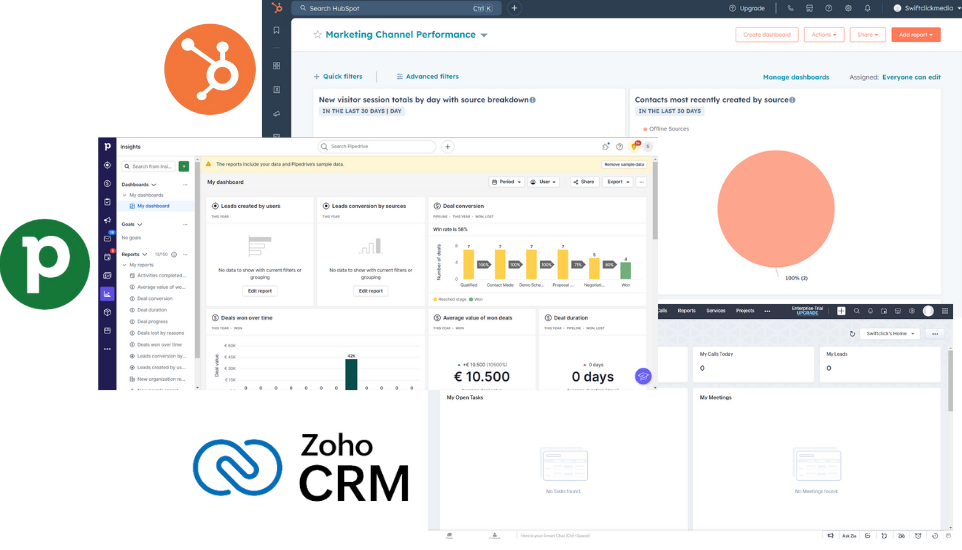
Pricing Comparison
Pricing is a crucial factor when choosing a CRM. Pipedrive offers competitive pricing with four tiers: Essential, Advanced, Professional, and Enterprise. Each tier provides access to more features, allowing businesses to scale as they grow.
Salesforce is typically on the higher end of the pricing spectrum. While it offers extensive features, the cost can add up, especially when you factor in the need for customizations and integrations.
HubSpot CRM offers a free version with basic features, but its advanced tools and automation require a paid subscription, which can become costly as you add more features and users.
Zoho CRM is known for its affordability, with various pricing plans that cater to different business needs. It offers a free plan for small teams and affordable paid plans that provide access to more advanced features.
Freshsales provides reasonably priced plans that are suitable for small to medium-sized businesses. Its pricing structure is straightforward, and it offers a free trial to help you determine if it’s the right fit.
| CRM Tool | Pricing Tier | Monthly Cost (Per User) | Key Features |
|---|---|---|---|
| Pipedrive | Essential | $14.90 (billed annually) | Visual sales pipeline, customizable pipelines, 24/7 support |
| Advanced | $27.90 (billed annually) | Email integration, workflow automation, group emailing, advanced reporting | |
| Professional | $49.90 (billed annually) | Advanced reporting, revenue forecasting, meeting scheduler, smart contact data | |
| Power | $64.90 (billed annually) | Unlimited automations, document management, enhanced email tracking, custom fields | |
| Enterprise | $99.00 (billed annually) | Unlimited custom fields, advanced permissions, dedicated support, enhanced security | |
| Salesforce | Essentials | $25.00 | Account, contact, lead, opportunity management, email integration, custom dashboards |
| Professional | $75.00 | CRM for any size team, customizable reports, mobile app | |
| Enterprise | $150.00 | Advanced customization, workflow automation, API integration | |
| Unlimited | $300.00 | Unlimited CRM power and support, advanced reporting, extensive customization | |
| HubSpot CRM | Free | $0.00 | Contact management, deal tracking, email marketing, forms, live chat |
| Starter | $20.00 (starting at 2 users/month) | Everything in Free, plus email automation, more advanced reporting, up to 1,000 marketing contacts | |
| Professional | $800.00 (billed annually, 5 users) | Advanced marketing automation, personalized experiences, collaborative tools | |
| Enterprise | $3,600.00 (billed annually, 10 users) | Custom reporting, advanced automation, predictive lead scoring | |
| Zoho CRM | Standard | $14.00 (billed annually) | Sales forecasting, custom reports, scoring rules, workflows |
| Professional | $23.00 (billed annually) | Inventory management, Google Ads integration, unlimited records | |
| Enterprise | $40.00 (billed annually) | Advanced customization, multi-user portals, AI predictions | |
| Ultimate | $52.00 (billed annually) | Enhanced AI capabilities, dedicated database cluster, advanced customization | |
| Freshsales | Free | $0.00 | Contact and account management, email integration, built-in phone |
| Growth | $15.00 (billed annually) | Advanced CRM automation, lead scoring, AI-powered insights | |
| Pro | $39.00 (billed annually) | Multiple sales pipelines, time-based workflows, AI-driven forecasting | |
| Enterprise | $69.00 (billed annually) | Advanced customization, dedicated account manager, enhanced security and governance |
Overall Value
When considering overall value, Pipedrive is an excellent choice for businesses focused on improving their sales processes with a simple, effective CRM tool. Its balance of usability, features, and pricing makes it a strong contender in the CRM market.
Salesforce offers incredible power and flexibility, but it may be overkill for smaller teams or those looking for a less complex solution. HubSpot CRM is a great entry-level CRM with excellent marketing integration, but the costs can rise quickly as you expand your needs.
Zoho CRM offers good value for businesses that require a highly customizable platform at an affordable price. Freshsales is an excellent option for businesses looking for strong automation and AI capabilities in a user-friendly package.
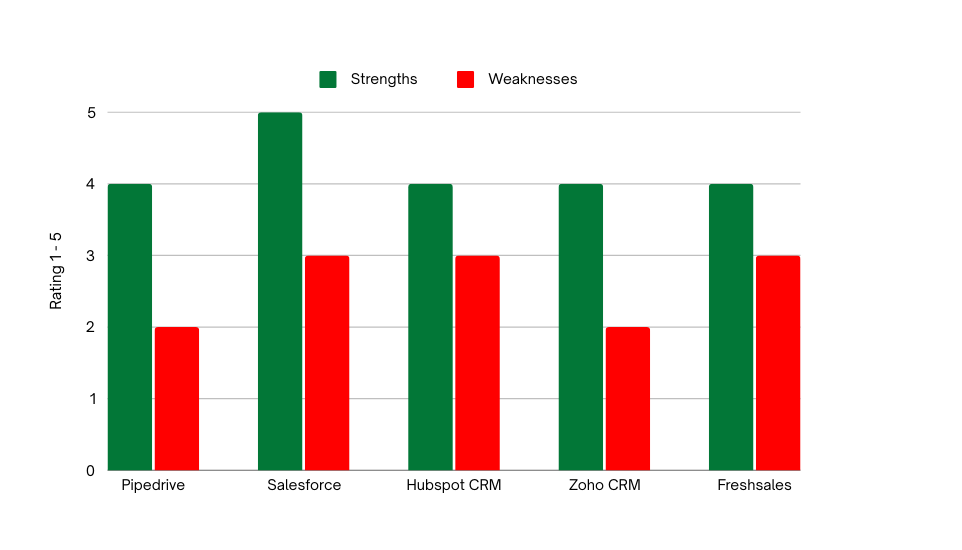
Customer Reviews and Testimonials
When choosing a CRM tool like Pipedrive, it’s essential to understand how it performs in real-world scenarios. Customer reviews and testimonials provide valuable insights into the user experience, helping potential users make informed decisions. In this section, we’ll explore what current users have to say about Pipedrive, highlighting both the strengths and areas for improvement.
Positive Feedback on Pipedrive
Many Pipedrive users praise the platform for its intuitive interface and powerful sales pipeline management features. One of the most common compliments is how easy it is to navigate and customize Pipedrive to suit individual business needs. Users appreciate the drag-and-drop functionality within the sales pipeline, which allows them to move deals through different stages with minimal effort.
Testimonial: “Signing up with Pipedrive was a breeze! The user-friendly interface made it easy to get started, and the onboarding process was smooth and intuitive. The features are powerful yet simple to use, which has already improved our sales process. Highly recommend for anyone looking to streamline their CRM!.”
Lauren Barner
Another key feature that users frequently highlight is Pipedrive’s automation capabilities. Automating repetitive tasks, such as sending follow-up emails or scheduling activities, saves time and ensures that nothing falls through the cracks. This efficiency boost is a major selling point for busy sales teams.
Testimonial: “Best sales crm system. Been using it for 7 years. And a super costomer support. Highly recommend and recommend Joshua baker in support 5 of 5 stars 🌟🌟🌟🌟🌟”
Kristian Arnold Gullesen
Areas for Improvement
While Pipedrive receives high marks from most users, there are some areas where users feel there’s room for improvement. One area that some users mention is the reporting functionality. While the basic reports are adequate, some users desire more advanced reporting options without needing to integrate with third-party tools.
Testimonial:
“I really like how Pipedrive flows, it makes managing my business just a little easier.
There are, however, a few little things that seem obvious to me that they seem to not be paying any attention to like creating a task from an email and creating a brand kit template for my newsletters that I would love to see them implement.”
Shelley Montreuil
Additionally, a few users have pointed out that the mobile app, while functional, could benefit from more features and better performance to match the desktop experience. Despite these minor critiques, most users still recommend Pipedrive for its core functionality and ease of use.
Testimonial Example: “Feature rich desktop with a much lighter weight app. Would like more of those features to be accessible from the app. Overall, still a fantastic experience.”
Nate Berry
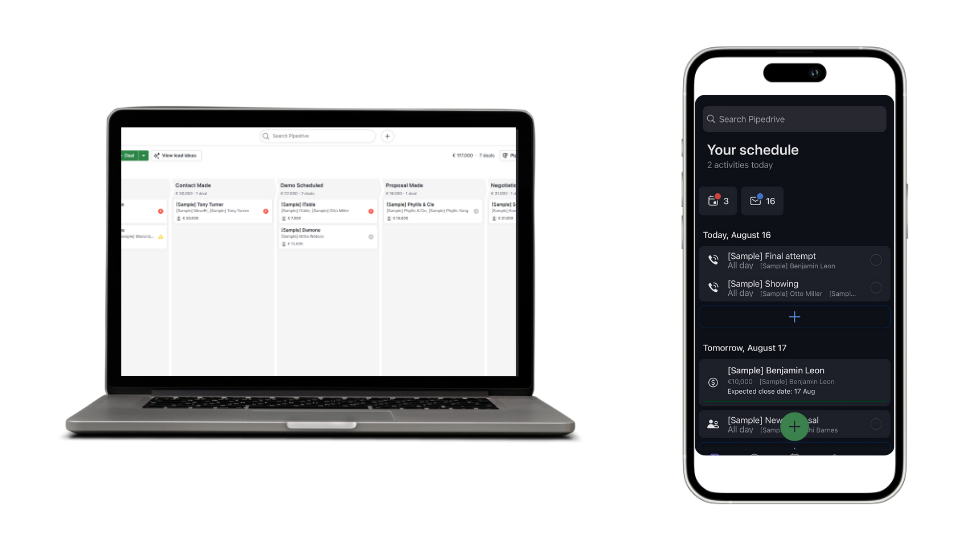
Overall Customer Satisfaction
Overall, Pipedrive enjoys a high level of customer satisfaction. Its simplicity, combined with powerful features, makes it a favorite among small to medium-sized businesses looking to streamline their sales processes. The recurring theme in customer feedback is that Pipedrive helps teams stay organized, close deals faster, and improve overall sales performance.
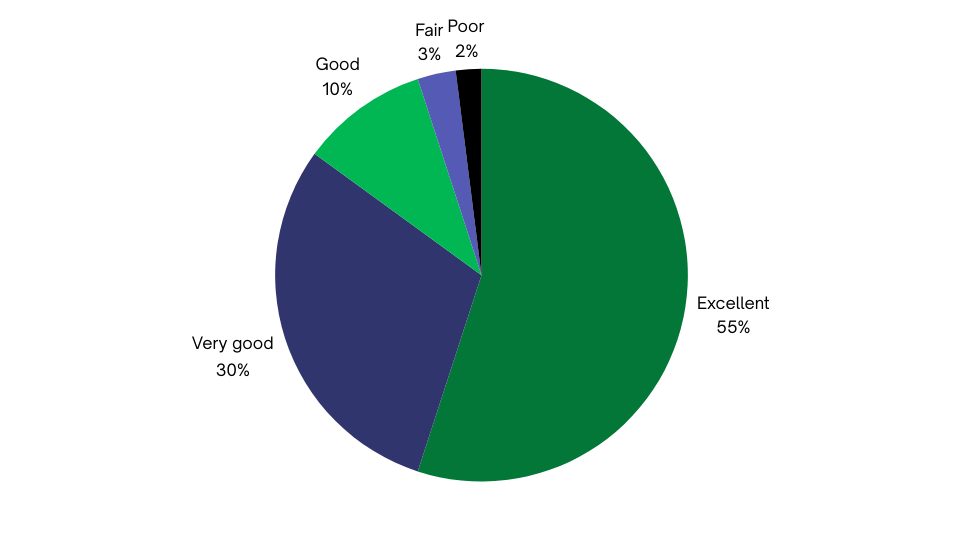
Conclusion
Pipedrive stands out as a powerful and user-friendly CRM tool, ideal for businesses looking to streamline their sales processes. With its intuitive interface, robust automation features, and positive customer feedback, it’s clear why many teams choose Pipedrive to manage their sales pipelines effectively. While there are areas for improvement, particularly in reporting and the mobile app, the overall customer satisfaction highlights Pipedrive as a reliable and efficient solution. Whether you’re a small business or a growing enterprise, Pipedrive offers the tools and support needed to boost your sales performance and achieve your business goals.



